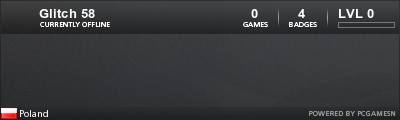x86
Kod: Zaznacz cały
magnet:?xt=urn:btih:7B205B5D1075027DC50785368ED232 F4D520A11B
lub https://mega.co.nz/#!Vx0xAIbT!lTqAeghTr ... raVVZOJN9I
x64
Kod: Zaznacz cały
magnet:?xt=urn:btih:8F089B9A7E6F69F0FE6337C58080F4E6C2186D1E
http://www.putlocker.com/file/F1B012983273BC9B lub
https://mega.co.nz/#!IlkSnDzb!W8-zggt9G ... rUZqdYp69E
Instalacja:
Integracja z ISO:Manual:
Installing the Windows 8.1 Update 2014 MSU to a your local Windows 8.1 RTM or Windows Server 2012 R2 RTM.
1. Install Windows 8.1 RTM or Windows Server 2012 R2 RTM any version!
2. Install one or more Windows 8.1 RTM languages.
3. Install all of the previously-released updates for Windows 8.1, Windows Server 2012 R2.
This includes:
• Rollup A (KB2883200)
• Rollup B (KB2884846)
• November Rollup (KB2887595)
• December Rollup (KB2903939)
• January Rollup (KB2911106)
Restart your PC.
4. Install Windows8.1-KB2919442-<architecture>.msu update, where <architecture> is x86, x64, by double-clicking on the file.
This is required to install before you install the Windows 8.1 Update 2014 MSU update!
Restart your PC. You must restart the PC to complete any pending update actions.
5. Install the Windows 8.1 Update MSU file, Windows8.1-KB2919355-<architecture>.msu (where <architecture> is x86, x64) to the by double-clicking on the file.
The update will be applied for all available languages installed in the Windows 8.1.
Restart your PC. You must restart the PC to complete any pending update actions.
Spoiler
Installing the Windows 8.1 Update 2014 MSU files to a Windows 8.1 RTM ISO image .
wzascok
February 7th, 8:35
Installing Windows 8.1 Update
You can update your existing Windows 8.1 images by applying the update. You can create multilingual images by installing the Windows 8.1 Update MSU file to a Windows 8.1 image, however be sure to install the files in the correct order:
1. Start with your installation of Windows 8.1 RTM. This can be a base language image or an image with multiple languages.
2. Install one or more Windows 8.1 RTM languages to the image, if necessary.
3. Important: Install all of the previously-released updates for Windows 8.1.
This includes:
· Rollup A (KB2883200)
· Rollup B (KB2884846)
· November Rollup (KB2887595)
· December Rollup (KB2903939)
· January Rollup (KB2911106)
· Any other previously-released Windows Updates.
4. Boot the Windows 8.1 image to audit mode (CTRL+Shift+F3 at the OOBE screen).
5. Important: Install Windows8.1-KB2919442-<architecture>.msu update, where <architecture> is x86, x64, or arm by double-clicking on the file. This is required to install before you install the Windows 8.1 Update MSU update.
6. Restart your PC. You must restart the PC to complete any pending update actions.
7. Install the Windows 8.1 Update MSU file, Windows8.1-KB2919355-<architecture>.msu (where <architecture> is x86, x64, or arm) to the image by double-clicking on the file.
The update will be applied for all available languages installed in the image.
8. Restart your PC. You must restart the PC to complete any pending update actions.
9. Boot the PC and make any additional customizations.
Prepare your installation to be captured by running Sysprep /generalize /oobe.
Note If you add additional language packs after installing Windows 8.1 Update online, then a user will be prompted to download the language resources for Windows 8.1 Update from Windows Update. If you install additional language packs after applying the MSU update to an offline image, you can re-apply the MSU update to install the localized update files. This behavior might change in a future release.
To install the MSU to an offline Windows 8.1 image:
1. Start with a Windows 8.1 image that includes all of the previously released updates, including:
· Rollup A (KB2883200)
· Rollup B (KB2884846)
· November Rollup (KB2887595)
· December Rollup (KB2903939)
· January Rollup (KB2911106)
2. Create a mount directory for your install.wim and winre.wim files and mount the images:
md C:\mount\Windows
md C:\mount\WinRE
Dism /Mount-Image /ImageFile:"<path>\install.wim" /index:1
/MountDir:C:\mount\Windows
Dism /Mount-Image
/ImageFile:"C:\mount\Windows\Windows\System32\Recovery\winre.wim"
/index:1 /MountDir:C:\mount\WinRE
3. Apply the Windows 8.1 Update MSU files to both of the install.wim and winre.wim images.
Dism /Add-Package /PackagePath:C:\packages\Windows8.1-KB2919442- x64.msu /Image:C:\mount\Windows /LogPath:AddPackage.log
Dism /Add-Package /PackagePath:C:\packages\Windows8.1-KB2919442- x64.msu /Image:C:\mount\WinRE /LogPath:AddPackage.log
Dism /Add-Package /PackagePath:C:\packages\Windows8.1-KB2919355- x64.msu /Image:C:\mount\Windows /LogPath:AddPackage.log
Dism /Add-Package /PackagePath:C:\packages\Windows8.1-KB2919355- x64.msu /Image:C:\mount\WinRE /LogPath:AddPackage.log
4. Unmount the recovery image and commit the changes. For example:
Dism /Unmount-Image /MountDir:C:\mount\Winre /Commit
5. Export a copy of the winre.wim image and then delete winre.wim file from the install.wim file. For example:
Mkdir C:\RecoveryWIM
Dism /Export-Image
/SourceImageFile:"C:\mount\Windows\Windows\System32\Recovery\winre.wim"
/SourceIndex:1 /DestinationImageFile:"C:\RecoveryWIM\winre2.wim"
Del "C:\mount\Windows\Windows\System32\Recovery\winre.wim"
6. Unmount the Windows image and commit the changes. For example:
Dism /Unmount-Image /MountDir:C:\mount\Windows /Commit
7. Apply the install.wim image to your Reference PC and then boot it. All pending installation actions will complete and you will be able to generalize and recapture the image.
Important: You must apply and boot the image after adding the MSU files to complete the installation.
To automate installation of the MSU files on a running Windows 8.1 image:
To automate the installation of these .msu files, you can use the DISM command in a script. However, if you are automatically installing the MSU to a running Windows installation, you must first extract the contents of the .msu file.
1. Start with a Windows 8.1 image that includes all of the previously released updates, including:
· Rollup A (KB2883200)
· Rollup B (KB2884846)
· November Rollup (KB2887595)
· December Rollup (KB2903939)
· January Rollup (KB2911106)
1. Copy the Windows 8.1 Update MSU files to a local directory. In this example, C:\MSU is used for the
MSU files and C:\CAB is used for the extracted files. Expand the CAB file from the MSU.
For example:
Mkdir C:\CAB
Expand C:\MSU\Windows8.1-KB2919442-x64.msu C:\CAB –F:*
Expand C:\MSU\Windows8.1-KB2919355-x64.msu C:\CAB –F:*
2. Use DISM to apply the cab file. For example:
DISM /online /add-package /packagepath:C:\CAB\Windows8.1-KB2919442- x64.cab
DISM /online /add-package /packagepath:C:\CAB\Windows8.1-KB2919355- x64.cab
Note that you will also need to update the winre.wim file in the running image with the same MSU files. See the instructions above for installing the MSU files to an offline image.
wzascok
February 7th, 8:35
Installing Windows 8.1 Update
You can update your existing Windows 8.1 images by applying the update. You can create multilingual images by installing the Windows 8.1 Update MSU file to a Windows 8.1 image, however be sure to install the files in the correct order:
1. Start with your installation of Windows 8.1 RTM. This can be a base language image or an image with multiple languages.
2. Install one or more Windows 8.1 RTM languages to the image, if necessary.
3. Important: Install all of the previously-released updates for Windows 8.1.
This includes:
· Rollup A (KB2883200)
· Rollup B (KB2884846)
· November Rollup (KB2887595)
· December Rollup (KB2903939)
· January Rollup (KB2911106)
· Any other previously-released Windows Updates.
4. Boot the Windows 8.1 image to audit mode (CTRL+Shift+F3 at the OOBE screen).
5. Important: Install Windows8.1-KB2919442-<architecture>.msu update, where <architecture> is x86, x64, or arm by double-clicking on the file. This is required to install before you install the Windows 8.1 Update MSU update.
6. Restart your PC. You must restart the PC to complete any pending update actions.
7. Install the Windows 8.1 Update MSU file, Windows8.1-KB2919355-<architecture>.msu (where <architecture> is x86, x64, or arm) to the image by double-clicking on the file.
The update will be applied for all available languages installed in the image.
8. Restart your PC. You must restart the PC to complete any pending update actions.
9. Boot the PC and make any additional customizations.
Prepare your installation to be captured by running Sysprep /generalize /oobe.
Note If you add additional language packs after installing Windows 8.1 Update online, then a user will be prompted to download the language resources for Windows 8.1 Update from Windows Update. If you install additional language packs after applying the MSU update to an offline image, you can re-apply the MSU update to install the localized update files. This behavior might change in a future release.
To install the MSU to an offline Windows 8.1 image:
1. Start with a Windows 8.1 image that includes all of the previously released updates, including:
· Rollup A (KB2883200)
· Rollup B (KB2884846)
· November Rollup (KB2887595)
· December Rollup (KB2903939)
· January Rollup (KB2911106)
2. Create a mount directory for your install.wim and winre.wim files and mount the images:
md C:\mount\Windows
md C:\mount\WinRE
Dism /Mount-Image /ImageFile:"<path>\install.wim" /index:1
/MountDir:C:\mount\Windows
Dism /Mount-Image
/ImageFile:"C:\mount\Windows\Windows\System32\Recovery\winre.wim"
/index:1 /MountDir:C:\mount\WinRE
3. Apply the Windows 8.1 Update MSU files to both of the install.wim and winre.wim images.
Dism /Add-Package /PackagePath:C:\packages\Windows8.1-KB2919442- x64.msu /Image:C:\mount\Windows /LogPath:AddPackage.log
Dism /Add-Package /PackagePath:C:\packages\Windows8.1-KB2919442- x64.msu /Image:C:\mount\WinRE /LogPath:AddPackage.log
Dism /Add-Package /PackagePath:C:\packages\Windows8.1-KB2919355- x64.msu /Image:C:\mount\Windows /LogPath:AddPackage.log
Dism /Add-Package /PackagePath:C:\packages\Windows8.1-KB2919355- x64.msu /Image:C:\mount\WinRE /LogPath:AddPackage.log
4. Unmount the recovery image and commit the changes. For example:
Dism /Unmount-Image /MountDir:C:\mount\Winre /Commit
5. Export a copy of the winre.wim image and then delete winre.wim file from the install.wim file. For example:
Mkdir C:\RecoveryWIM
Dism /Export-Image
/SourceImageFile:"C:\mount\Windows\Windows\System32\Recovery\winre.wim"
/SourceIndex:1 /DestinationImageFile:"C:\RecoveryWIM\winre2.wim"
Del "C:\mount\Windows\Windows\System32\Recovery\winre.wim"
6. Unmount the Windows image and commit the changes. For example:
Dism /Unmount-Image /MountDir:C:\mount\Windows /Commit
7. Apply the install.wim image to your Reference PC and then boot it. All pending installation actions will complete and you will be able to generalize and recapture the image.
Important: You must apply and boot the image after adding the MSU files to complete the installation.
To automate installation of the MSU files on a running Windows 8.1 image:
To automate the installation of these .msu files, you can use the DISM command in a script. However, if you are automatically installing the MSU to a running Windows installation, you must first extract the contents of the .msu file.
1. Start with a Windows 8.1 image that includes all of the previously released updates, including:
· Rollup A (KB2883200)
· Rollup B (KB2884846)
· November Rollup (KB2887595)
· December Rollup (KB2903939)
· January Rollup (KB2911106)
1. Copy the Windows 8.1 Update MSU files to a local directory. In this example, C:\MSU is used for the
MSU files and C:\CAB is used for the extracted files. Expand the CAB file from the MSU.
For example:
Mkdir C:\CAB
Expand C:\MSU\Windows8.1-KB2919442-x64.msu C:\CAB –F:*
Expand C:\MSU\Windows8.1-KB2919355-x64.msu C:\CAB –F:*
2. Use DISM to apply the cab file. For example:
DISM /online /add-package /packagepath:C:\CAB\Windows8.1-KB2919442- x64.cab
DISM /online /add-package /packagepath:C:\CAB\Windows8.1-KB2919355- x64.cab
Note that you will also need to update the winre.wim file in the running image with the same MSU files. See the instructions above for installing the MSU files to an offline image.
Spoiler
MICROSOFT WINDOWS 8.1 2014 UPDATE X86-X64 ONLY MSU FILE 9600.16610.WINBLUE_S14.140201-1007 by W.Z.T
MICROSOFT.WINDOWS.8.1.2014.UPDATE.X86.ONLY.MSU.9600.16610.WINBLUE_S14.140201-1007-WZT
magnet:?xt=urn:btih:7B205B5D1075027DC50785368ED232F4D520A11B
RELEASE DATE: 06/02/2014
BUILD: 6.3.9600.16610.WINBLUE_S14.140201-1007
FILE: Windows8.1-KB2919442-x86.msu
SIZE: 4,769,616 byte
SHA1: ACA709165CB071A5A111F9915BBF2A696B8D3989
MD5: 4E4C25FE3FDB735B9D5FA7D764B57D68
CRC: 3409F3B2
FILE: Windows8.1-KB2919355-x86.msu
SIZE: 263,777,520 byte
SHA1: 03DF6CDA755932359C5A8F624892A2381A49DF05
MD5: E0D563C71FFA62BD91BD836419CBA227
CRC: 6D0146C1
NOTE: this is original M$ MSU files.
07|02|2014
-=W.Z.T=-
MICROSOFT.WINDOWS.8.1.2014.UPDATE.X64.ONLY.MSU.9600.16610.WINBLUE_S14.140201-1007-WZT
magnet:?xt=urn:btih:8F089B9A7E6F69F0FE6337C58080F4E6C2186D1E
RELEASE DATE: 06/02/2014
BUILD: 6.3.9600.16610.WINBLUE_S14.140201-1007
FILE: Windows8.1-KB2919442-x64.msu
SIZE: 10,521,184 byte
SHA1: BDAE9A24C9DB61B3E5847C016E5A8BE55205139C
MD5: 9DEEFE76B12E5821540737AAEF43BFAD
CRC: 9ABAEE71
FILE: Windows8.1-KB2919355-x64.msu
SIZE: 587,295,343 byte
SHA1: AFE76E2F50BC68D59C5C3226F487E2BE7FAC0490
MD5: 72CEE6131578015236DB90342E5429B1
CRC: DBE50C23
NOTE: this is original M$ MSU files.
MICROSOFT.WINDOWS.8.1.2014.UPDATE.X86.ONLY.MSU.9600.16610.WINBLUE_S14.140201-1007-WZT
magnet:?xt=urn:btih:7B205B5D1075027DC50785368ED232F4D520A11B
RELEASE DATE: 06/02/2014
BUILD: 6.3.9600.16610.WINBLUE_S14.140201-1007
FILE: Windows8.1-KB2919442-x86.msu
SIZE: 4,769,616 byte
SHA1: ACA709165CB071A5A111F9915BBF2A696B8D3989
MD5: 4E4C25FE3FDB735B9D5FA7D764B57D68
CRC: 3409F3B2
FILE: Windows8.1-KB2919355-x86.msu
SIZE: 263,777,520 byte
SHA1: 03DF6CDA755932359C5A8F624892A2381A49DF05
MD5: E0D563C71FFA62BD91BD836419CBA227
CRC: 6D0146C1
NOTE: this is original M$ MSU files.
07|02|2014
-=W.Z.T=-
MICROSOFT.WINDOWS.8.1.2014.UPDATE.X64.ONLY.MSU.9600.16610.WINBLUE_S14.140201-1007-WZT
magnet:?xt=urn:btih:8F089B9A7E6F69F0FE6337C58080F4E6C2186D1E
RELEASE DATE: 06/02/2014
BUILD: 6.3.9600.16610.WINBLUE_S14.140201-1007
FILE: Windows8.1-KB2919442-x64.msu
SIZE: 10,521,184 byte
SHA1: BDAE9A24C9DB61B3E5847C016E5A8BE55205139C
MD5: 9DEEFE76B12E5821540737AAEF43BFAD
CRC: 9ABAEE71
FILE: Windows8.1-KB2919355-x64.msu
SIZE: 587,295,343 byte
SHA1: AFE76E2F50BC68D59C5C3226F487E2BE7FAC0490
MD5: 72CEE6131578015236DB90342E5429B1
CRC: DBE50C23
NOTE: this is original M$ MSU files.